How to set up Stripe
Connecting Stripe account is easy. Just go to your dashboard.
Go to Settings > Payment and click on Add Payment Method. If you already have an existing Stripe account, you will be directed to put in the details of your artradie shop.
If you do not have an existing Stripe account, you will be walked through the account creation process.
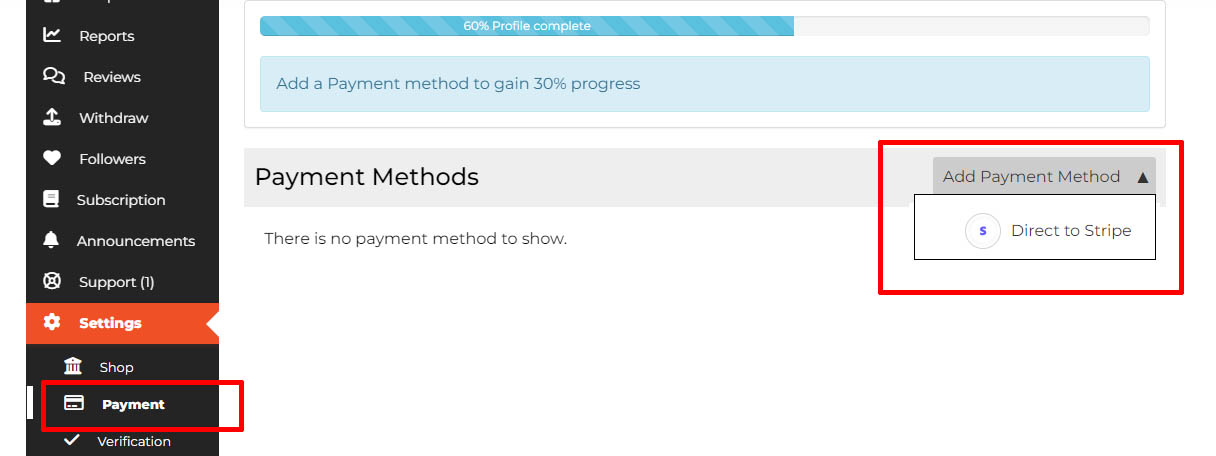
To create a Stripe account you will need the following:
- Personal details: Have your personal information such as your name, email address and phone number, all of which should be associated with your Stripe account.
- Business details: You may be required to provide your business information such as your business name, address and tax ID. This is especially important for businesses and individuals who have a registered business entity.
- Bank account information: To receive payments through Stripe, you’ll need to connect a bank account to your Stripe account. Gather your bank account details such as the account number, routing number and bank name.
- Identification documents: Stripe may require you to provide a valid government-issued photo ID to verify your identity such as a Passport or Driver’s License.
Please note that the Stripe setup process is not controlled by artradie and can change at any time. If you run into issues, our Support Team can help you – contact us through our support form.
